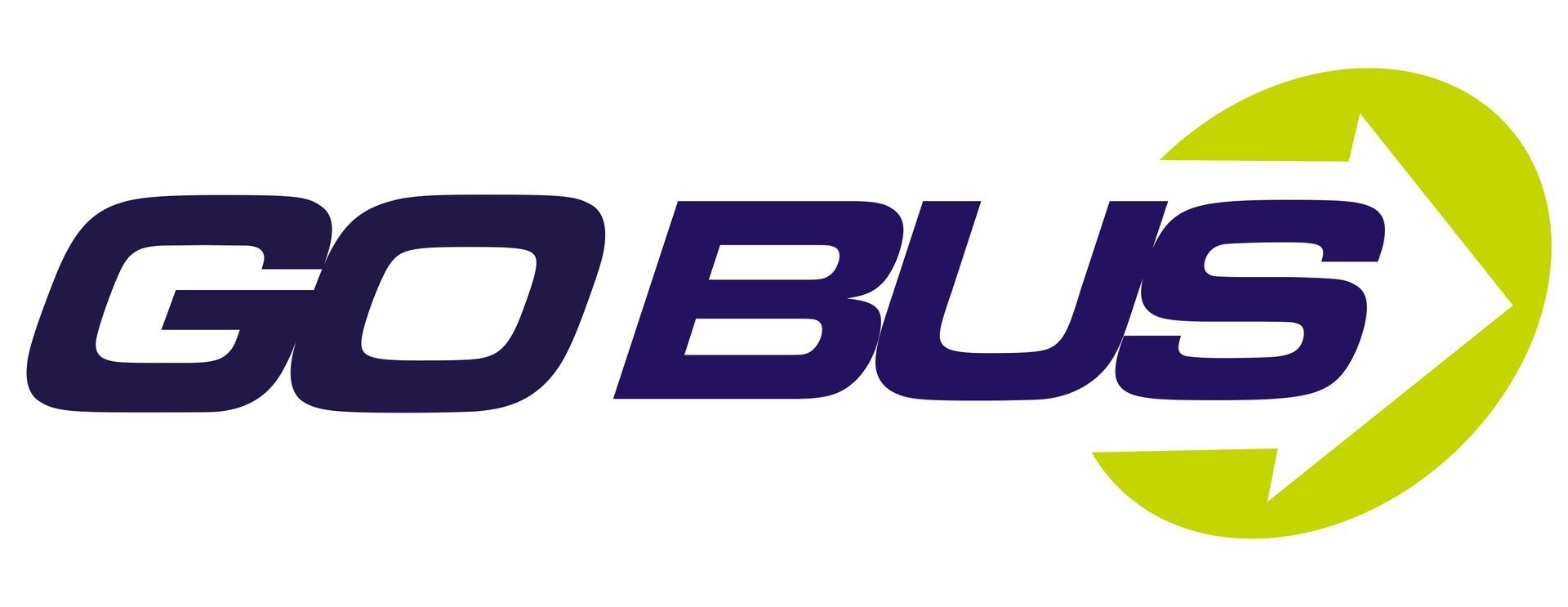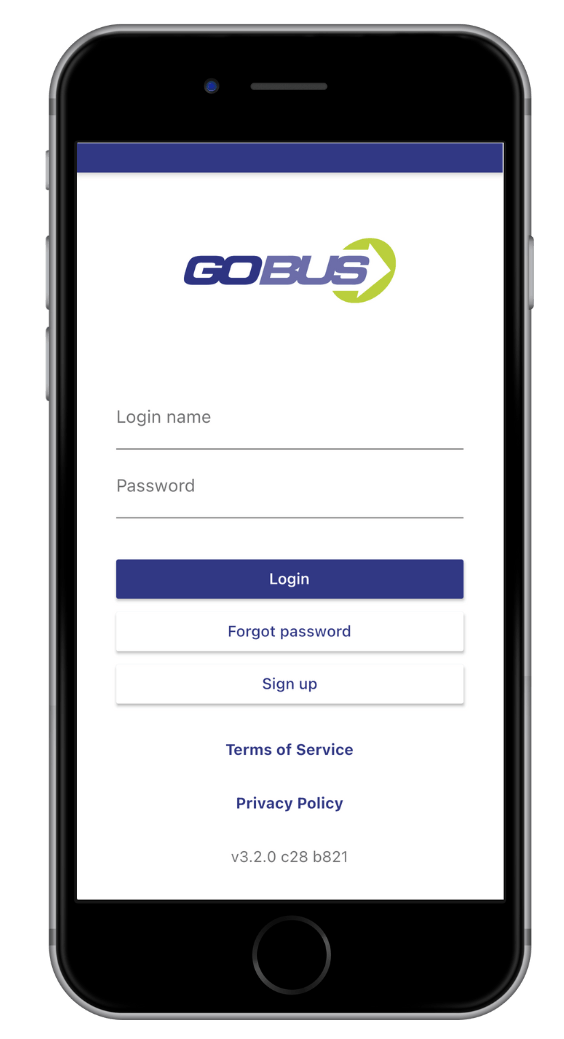GoBus Mobile App
Manage Trips
Direct access to review and manage your transportation needs with upcoming and complete trips.
Track GoBus' Location
Ability to track the location of reserved GoBus trips and check arrival time.
Book and Cancel Trips
User-friendly access with the freedom to book trips in real time without the need to call the office.
Reminders and Notifications
Receive reminders of reserved trips and notifications when GoBus arrives.
How it Works
- Download the app (App store for iOS or Google Play for Android)
- Call our office at 903-215-8870 to register an account
- Sign-up with designated email address and chosen password
- Click "Book a New Trip," then fill out the corresponding information regarding date, time, and locations
- If needed, fill out special instructions in the "notes" section regarding mobility needs, etc.
- Select a "purpose" and add any additional riders
- Click "Calculate Fare" at the bottom of the screen
- Pay through the app using a credit or debit card
- Click "Book Trip" at the bottom of the screen and your trip will show up on "Upcoming Trips"
- To view trip details or cancel, click on the desired trip, scroll to the bottom and click "cancel"